
How to delete, format or restore SIEMENS S7 1X00 Memory card
There are two ways to delete or format SIEMENS S7 1500 / 1200 CPU Memory card.
Deleting the memory card offline – in Windows.
If you have PLC with password and cannot download to the PLC you can delete the memory card in Windows:
- Put the CPU in stop mode and turn it off.
- Take out the SD card and put it in the slot card reader of your computer or in any other USB card reader connected to your computer.
- Delete everything on the SD card, except the hidden files.
Don't delete the .bin and _log_ files!
The SIMATIC Memory Card (SMC) has a special FAT32 file system that can be used in Windows. If you use the card in a standard card reader in Windows, the card must always be disabled using the "Eject" function or the "Safely Remove Hardware" function before removing it from the card reader. Otherwise, you might lose your data.
Picture 1. SIEMENS Memory card.
If the memory card was not disabled properly using the "Eject" function or the "Safely Remove Hardware" function or if it was somehow corrupted during downloading to the PLC (connection to the PLC disturbed etc.), the card can be repaired with Windows “Check and repair” as well.
Do not use Windows Explorer nor any other Windows tools for formatting. Such formatting would render the SIMATIC Memory Card unusable for the S7-CPU. In this case you must first reset the original formatting.
If you have deleted the file system (hidden files) of the SIMATIC Memory Card, the memory card can be repaired and formatted only with a S7-1500 CPU with TIA Portal or with an S7-1200.
Deleting/Restoring the Memory card Online with the use of S7 1500 or 1200 CPU.
- Slot the SIMATIC memory card into an S7-1500 CPU and establish an online connection with S7-1500 CPU.
- Connect online to the PLC and open the "Online & Diagnostics" view of the CPU.
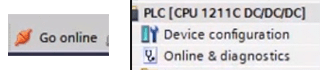
Picture 2. TIA Portal Go online. - In the "Functions" folder you select the "Format Memory Card" group.
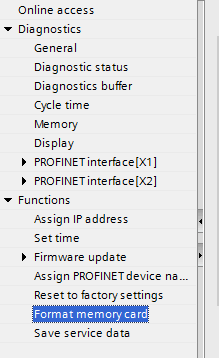
Picture 3. TIA Portal format memory card.
4. And then click the "Format" button.
Restoring the memory card with the S7-1200 CPU
If you restore the memory card with the S7-1200, the program is loaded automatically from the CPU to the memory card. There is then no longer any program on the CPU.
- Slot the SIMATIC memory card into an S7-1200 CPU that is switched off.
- Switch on the S7-1200 CPU.
- Wait until the MAINT LED stops flashing.
Hidden system files of the memory card are only restored automatically with firmware version V2.0.1 or higher. This is not possible with earlier versions of the firmware and you can no longer use the memory card.
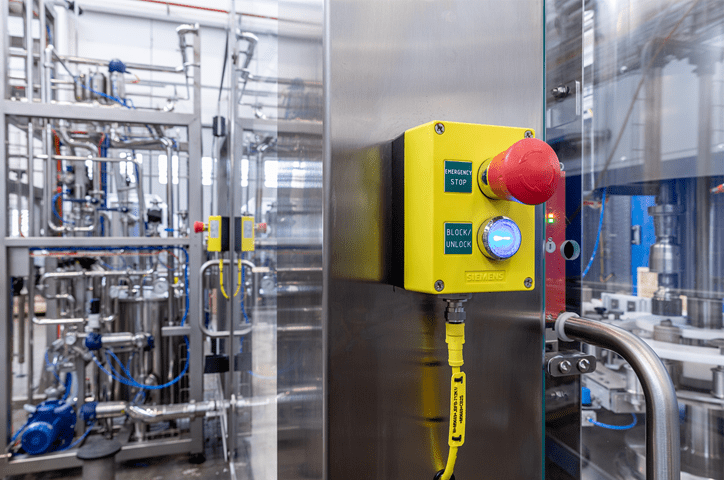

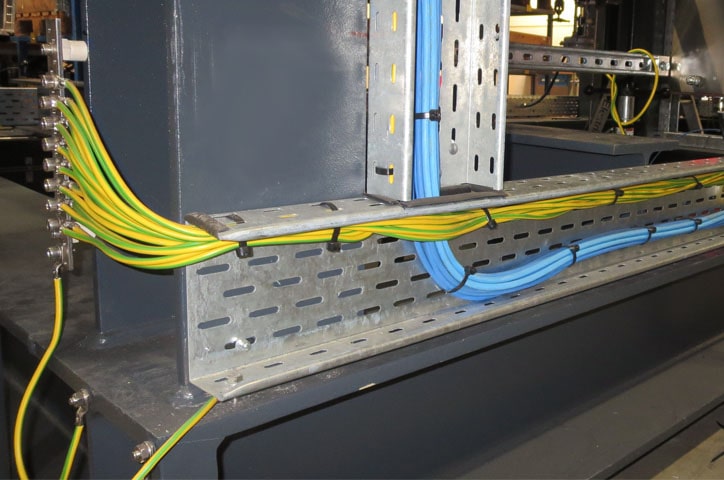
0 COMMENTS //
Join the discussion