
Modern VFDs are designed to be reliable and the internal failures are led to minimum. Still problems outside of the drive contribute to a large number of drive failures and are a major cause of nuisance tripping. Fast troubleshooting and failure preventing are crucial for the modern manufacturing.
Single variable frequency drive failure may cause a complete manufacturing system to stop producing which will cause losses to the business. Implementing redundant systems in critical operations assures the operation of the process if one unit fails.
Having skilled maintenance technicians, trained to troubleshoot the system as fast as possible and minimize the down time is common practice in big productions.
But how to approach when you are alone on the field, what if resetting the VFD, restoring its configuration from the back up file or complete change of the whole module does not solve the issue.
It is good to remember that the problem is not always in the VFD itself and it may not be that complicated as you would think, most of the FVD trips are caused due to external failures.
When trying to troubleshoot a variable frequency drive have in mind that it is not a stand alone module. Think of your system as of many single units working together in harmony, then divide it into groups and make sure each group works properly. Build a strategy and check systematically so you don’t forget something. Preparing a check list is also a good practice during troubleshooting.
Checking the input voltage. Is there voltage at the input of the drive? Is there a line fuse blown? Check input contactor from the motor control center (if used). These voltages should be balanced within five percent. Unbalanced line voltage can cause significant problems. Check the current coming into the input of the drive next.
Current levels can differ a bit more from phase to phase without causing too much concern, but there is the possibility of finding one line completely dead. Most drives today can still run the motor with one phase of the incoming power missing.
Check wirings. Check motor and drive wiring and groundings.
If you have encoder in your application check also if the encoder feedback circuit is complete. Checking connections is a step is oft forgotten or done incorrectly when troubleshooting VFD drives. Heat and mechanical vibration can lead to loose connections (can be avoided with preventative maintenance). Bad connections eventually lead to arcing. Arcing at the VFD input could result in over voltage faults, clearing of input fuses, or damage to protective components. Arcing at the VFD output could result in over-current faults or even damage to the power components. Loose connections are very oft a cause of sporadic faults. For example, a loose START/STOP signal wire can cause uncontrollable VFD starting and stopping. A loose speed reference wire can cause the drive speed to fluctuate, resulting in production scrap, machine damage, or personnel injury.
Motor and mechanical system. Check for any mechanical problems on the motor or on the machine. Loose parts, displacement, belt issues may cause vibrations ore overload.
The drive itself. Try resetting the drive if faulted. Check setup parameters with motor nameplate data to make sure properly adjustment of the VFD setting. Problems with the input to the drive can cause a number of failures. A drive can experience overvoltage or under voltage trips due to line surges or sags. Or a drive may experience overcurrent trips or possibly a motor-related fault such as an overload. It is also a good practice to test the drive with some basic program. Jog the drive, ramp up and down to see if motor properly accelerates and decelerates (test also the closed loop if encoder is available). Restoring the backup file may help.
Sporadic faults. These kind of faults are may be the worst, as the source of failure is very difficult to locate. Creating a timeline or pattern can be very helpful. Like documenting the time of day that the trip occurs for example, observing the behavior of other devices which may somehow influence the VFD, talking to the machine operators may provide useful information regarding the performance or some malfunctions (the operating stuff can provide very valuable information as these are the people that have daily contact with the production system), checking if some modifications on the system were done, or some changes in the production cycle.
The drives are mainly reacting to outside problems by tripping off. Many other problems can cause the drive input to react. If you suspect a problem with the input power, it may be advantageous to have a power quality testing company install monitoring equipment and diagnose the line problems. Poor power quality will often cause needless drive fault trips.
Troubleshooting VFD drives should be taken with extreme caution. Troubleshooting VFD drives should only be performed by technicians who have required training and experience to work with electrical equipment. Many VFDs have an internal DC bus that retains a charge after power has been cut to the drive, and as a result, electrocution may occur if parts are touched before the capacitors are discharged. Technicians troubleshooting VFD drives must always take extra precautions to ensure proper safety measures are taken, or machine damage, negative environmental impact, injury or even death may occur.
Preventive maintenance
The main components of the VFDs are indeed maintenance free, but nevertheless some components like the cooler fans have limited life cycle. Further more critical ambient conditions can cause unexpected damage on the components.
One of the key factors in keeping your systems running is the preventive maintenance. Its purpose is to maintain a level of certain service on equipment and the equipment is inspected even if it has not given any symptoms of having a problem. Preventative maintenance is performed while the equipment is still working, so that it does not break down unexpectedly.
Clean and dry environment. Depending on the environment, there may be problems with contaminants. The drive should be relatively clean. Do not allow significant amounts of dirt to build up on the heat sink of the drive. Dust on VFD hardware can cause a lack of airflow resulting in decreased performance of the heat sink and cooling fans causing over temperature of the drive leading to malfunction or even failure. Dust also absorbs moisture, which may as well lead to failure.
Periodically spraying air through the heat sink fan is a good practice. Nevertheless discharging compressed air into a VFD should be done with caution as typical plant air contains oil and water. Oil-free and dry air should be used.
Control boards and other electronic components can be damaged when exposed to periodic moisture or water. Some VFD manufacturers include a type of condensation protection on certain product versions. If you operate a VFD all day every day, the normal radiant heat from the heat sink should prevent condensation but nevertheless cabinet enclosures which guarantee protection against dust, dirt, and dripping non-corrosive liquids, oil and lubricants should be used. It is also recommended to have thermostatically controlled space heater in cabinets where condensation is likely.
Keeping connections tight. Checking connections is a step which is very oft underestimated, missed or done wrong. Heat and mechanical vibration can lead to loosed connections. Loose connections in the wiring of the drive to the incoming power and to the motor are a major cause of drive failure. As the drive performs day in and day out, the constant cycle of increasing in temperature and subsequent cooling can cause the connections to loosen over time.
Spare parts and backups. Having spare modules is not “muss” but “nice to have”. Store spare VFDs in a clean and dry environment, with no condensation.
Have the set-up parameters on backup file (if applicable).
Related articles:
Variable Frequency Drives (VFD) Part 1 - Wiring
Variable Frequency Drives (VFD) Part 2 - commissioning
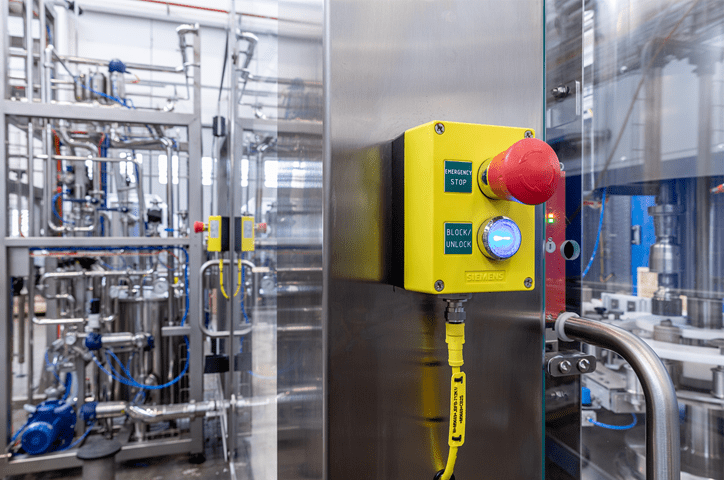

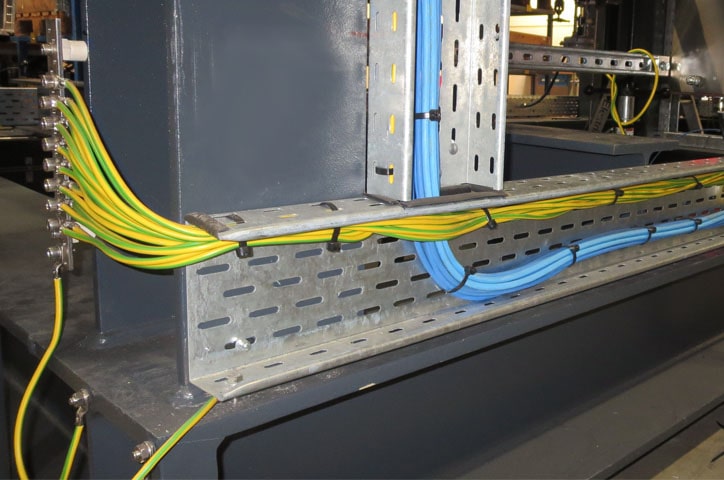
2 COMMENTS //
Join the discussion
OKmarts Online Store 02 Nov 2021
Most VFD controllers contain an interface for setting up drive
operation and displaying information about its operation. Although the
information is different, most controllers will tell us the high
current, high voltage and low voltage at the input and output, high
temperature, internal faults, and even some advanced power diagnosis.
Nikolay Bozov 28 Nov 2021
Dear OKmarts Online Store,
Thanks for commenting.
I also prefer connecting the VFD to the PLC over BUS. I agree that this siplifies the diagnostics.
Nevertheless, there are plants or application where the VFDs have no connection to PLS (or communicate only hard- wired, for example 4..20mA)
In this article I have listed some basic points.
Regards,
Nikolay